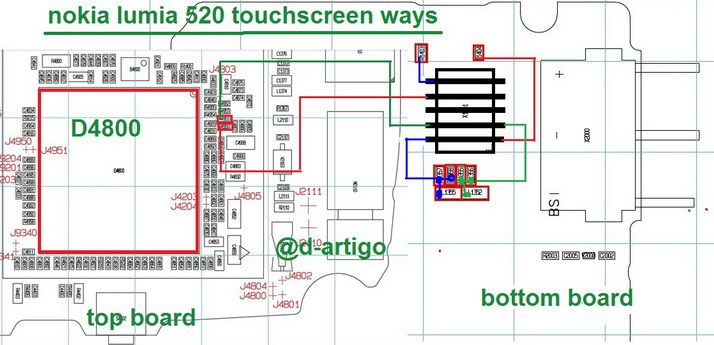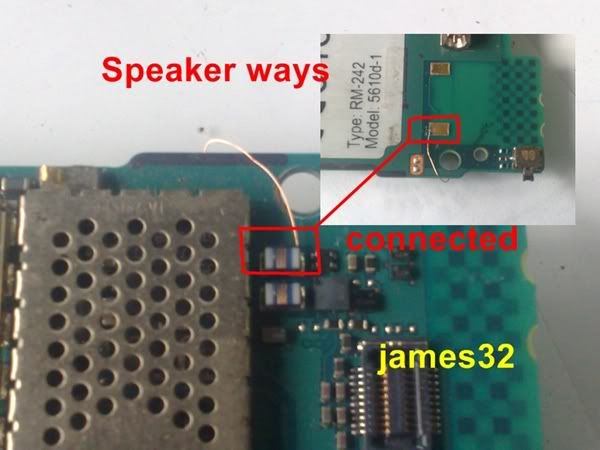All kinds of Mobile Free Flash Files, Hardware, Software & unlock Solutions | Pc Softwares | Java Softwares | Free Support Forum
iCloud Unlock

Saturday, 3 May 2014
Wednesday, 30 April 2014
Samsung Galaxy Star S5282 hard reset
Samsung Galaxy Star S5282 data:
Other names :GT-S5282, S5282
GSM frequencies :850 900 1800 1900
Type :Touch
Dimensions (W x H x D) :105,00 x 58,00 x 11,90 mm
Weight :100,50 g
Main display :Color / TFT
256k colors
240 x 320 px (3.00") 133 ppi
Standard battery :Li-Ion 1200 mAh
Internal memory :4 GB
RAM memory :512 MB
Memory cards : microSD, microSDHC (up to 32 GB)
Operating system :Android 4.1 Jelly Bean
Processor clock :1,00 GHz
Touchscreen : yes
DualSIM : yes
How to hard reset:
If you forgot your screen lock combination or password follow these steps.
Warning !All data will be lost!
1.Press together home button + power button
2.Release your fingers of the phone when Samsung logo appear
3.Choose with volume buutons "wipe data/factory reset" and select it with home button
4.Choose "yes" with volume buttons and select it with home button
5.Wait untiil format is complete
6.Select "reboot"
Nokia Lumia 625 hard reset
Hello and wellcome to our new tutorial video.Today will present how to do hard reset to Nokia Lumia 625.
Nokia Lumia 625 data:
GSM frequencies :850 900 1800 1900
Standard UMTS :850 900 2100
Type :Touch
Dimensions (W x H x D) :133,25 x 72,25 x 9,15 mm
Weight :159,00 g
Main display :Color / IPS TFT
16M colors
480 x 800 px (4.70") 199 ppi
Talk time (max.) :2G: 1434 min. (23,9 h)
3G: 912 min. (15,2 h)
Stand-by (max.) :2G: 552 h. (23,0 days)
3G: 552 h. (23,0 days)
Standard battery :Li-Ion 2000 mAh
Internal memory :8 GB
RAM memory :512 MB
Memory cards : microSD, microSDHC, microSDXC (up to 64 GB)
Operating system :MS Windows Phone 8
Processor :Qualcomm MSM8930
Processor clock :1,20 GHz
How to hard reset:
Warning! All data will be lost!
1.Power off your phone
2.Press power button and after phone vibrates once press volume down until you will see exclamation sign on the screen
3.Press in this order:volume up
volume down
power
volume down
4.Wait until format ends and the phone restarts
That's it
Samsung C3322i Flashtool,Flashfile(Indian Version)and Guide Hear
Samsung C3322i Flashtool,Flashfile(Indian Version)and Guide Hear
Guide To Flash :=
1) Download tool and file from link below
2) Open Download Tool
3) Select Files as shown in Image
4) Flash it as u flash other INFENION sets with this tool
2) Open Download Tool
3) Select Files as shown in Image
4) Flash it as u flash other INFENION sets with this tool
Simply Press Thanks If it Help You
Nokia X + Kitkat Launcher = Pretty Decent Android Phon
Here is the original Guide which worked for my Nokia X
How To Install Android 4.4 Kitkat Launcher On Any Android Smartphone - EditAndroid.Com
Additional Steps After following the Tutorial Above:
1. Reboot Phone... (Launcher will work not unless you reboot)
2. Hold "<" button for 2 seconds you should see "Complete action using"... at this point, select "Google Search Launcher"
3. That's it
 You can switch back to the original launcher anytime you want... (but why would you???)
You can switch back to the original launcher anytime you want... (but why would you???)
Here is how the original Nokia Launcher Looked like...

WELCOME TO THE WONDERFUL WORLD OF Nokia ANDROID
Samsung i9100 IMEI and Unknown Baseband Successfully Repaired by Riff Box
Samsung i9100 IMEI and Unknown Baseband Successfully Repaired by Riff Box 
Step-1
Read the EFS of Working Phone
From Address: 0x0000 0040 0000
and Data Length: 0x0000 0140 0000
Step-2
Write EFS to the Target Phone (with the same address read in working Phone)
Step-3
Repair imei with any tool Like Z3X Or ASANGSM
Note:
if serial after repairing become to 0499xxxxxxx, then, this mean Your Phone will done but If it become Blank this mean it’s a Hardware Problem.
You can also use this file to repair your EFS if you don’t have working phone.
I9100 Good EFS
THANK YOU BROTHER LEGIJA DISCOVERING SUCH A NICE DEVICE

Step-1
Read the EFS of Working Phone
From Address: 0x0000 0040 0000
and Data Length: 0x0000 0140 0000
Step-2
Write EFS to the Target Phone (with the same address read in working Phone)
Step-3
Repair imei with any tool Like Z3X Or ASANGSM
Note:
if serial after repairing become to 0499xxxxxxx, then, this mean Your Phone will done but If it become Blank this mean it’s a Hardware Problem.
You can also use this file to repair your EFS if you don’t have working phone.
I9100 Good EFS
THANK YOU BROTHER LEGIJA DISCOVERING SUCH A NICE DEVICE

LGTool version v2.37 released
LGTool version v2.37 released
Added support for a lot of popular LG models!
New for LGTOOL direct services:
LG T580, T585 - World's first!
- Read/Repair IMEI
- Read/Repair bluetooth
- Read unlock codes
- Unlock
- Dump/flash security area
LG D680, D681, D682, D683, D684, D685, D686
- Read/Repair IMEI
- Read/Repair bluetooth
- Read unlock codes
- Unlock
- Dump/flash security area
- Factory reset
LG C297, C299, A390, A395, A399
- Read/Repair IMEI
- Read/Repair bluetooth
- Read unlock codes
- Unlock
- Dump/flash security area
New for LGTOOL remote services:
LG VS876DU, VS876SS, D320F, LG305C, L-03F, C520 - World's first!
- Calculate unlock codes
Other changes in LGtool, SGtool and remote services:
- HTC calc algo improved
- LG calc algo improved
Download LGTOOL&SGTOOL from the Official website or from Google drive
New for LGTOOL direct services:
LG T580, T585 - World's first!
- Read/Repair IMEI
- Read/Repair bluetooth
- Read unlock codes
- Unlock
- Dump/flash security area
LG D680, D681, D682, D683, D684, D685, D686
- Read/Repair IMEI
- Read/Repair bluetooth
- Read unlock codes
- Unlock
- Dump/flash security area
- Factory reset
LG C297, C299, A390, A395, A399
- Read/Repair IMEI
- Read/Repair bluetooth
- Read unlock codes
- Unlock
- Dump/flash security area
New for LGTOOL remote services:
LG VS876DU, VS876SS, D320F, LG305C, L-03F, C520 - World's first!
- Calculate unlock codes
Other changes in LGtool, SGtool and remote services:
- HTC calc algo improved
- LG calc algo improved
Download LGTOOL&SGTOOL from the Official website or from Google drive
Tuesday, 29 April 2014
SYMPHONY FT05 SENSOR TOUCH TO NORMAL TOUCH CONVERT TESTED
this sensor touch not available in market
1
THIS NORMAL TOUCH AVAILABLE IN MARKET
2
3
ANYONE HAVE THIS MOBILE TRY THIS SOLUTION & POST RESULT
iphone 4 ios7.0.4 icloud password successfully

procedure:
OPEN TINY UMBRELLA AND SAVE SHSH

NOW PROCEDE TO DOWNGRADE USING REDSNOW 15B3

SUCESSFULLY DOWNGRADE TO IOS 5.0.1

I TRY TO ACTIVATE USING ITUNE BUT still ASKING ICLOUD
SO NO CHOICE I TRY TO JAILBREAK FOR BYPASS ACTIVATION



NOW SUCCESSFULLY BYPASS ICLOUD AND JAILBREAK DONE


PERO SA KASAMAANG PALAD
LAHAT GINAWA KO NGUNIT HINDI
TALAGA NG KA SIGNAL ANG IPHONE
PERO ITO AY FACTORY UNLOCK
HINDI KO ALAM KUNG BAKIT WALANG SIGNAL
SAMANTALANG DOWNGRADE LANG ANG GINAWA KO
SINUBUKAN KO NA RIN IBABA SA OS 4.3.3
PERO SAME PROBLEM HINDI NAG KA SIGNAL
SINUBUKAN KO RIN RESTORE SA IOS 4.3.3 ULIT
AT INACTAVATE KO GAMIT ANG LUMANG ITUNES VERSION
PERO WALA AKO NAPALA WALA TALAGA SIGNAL
KAHIT SA LUMA HUMIHINGI NG ICLOUD.
THANKS TO ALL
SINSYA NA HINDI KO NAPA SIGNAL ANG IPHONE.
SA NGAYON PWDE MUNA SYANG MAGAMIT AS ITOUCH ONLY
Micromax A54 hard reset wase update information

1- press Volume Up+Power
2- Than Bolt Appears n few seconds later android logo will appears
3- Than press vol + and select wipe data
4- press power key to wipe
5- Finally select restart and press power key
Iphone 4 no responce charging-tested solution
Nokia Lumia 920 Lock code done sa Hard reset done
1. Turn your Lumia 920 off.
2. Press Volume DOWN and keep pressing it while you connect the charger until you see an exclamation mark!.
3. Press - in this order - Volume UP - Volume DOWN - POWER - VOLUME DOWN.
4. Your phone will reset and reboot. Pls be patient during the reset process.

Hintayin lumabas ito

Wait few minutes mag rereboot

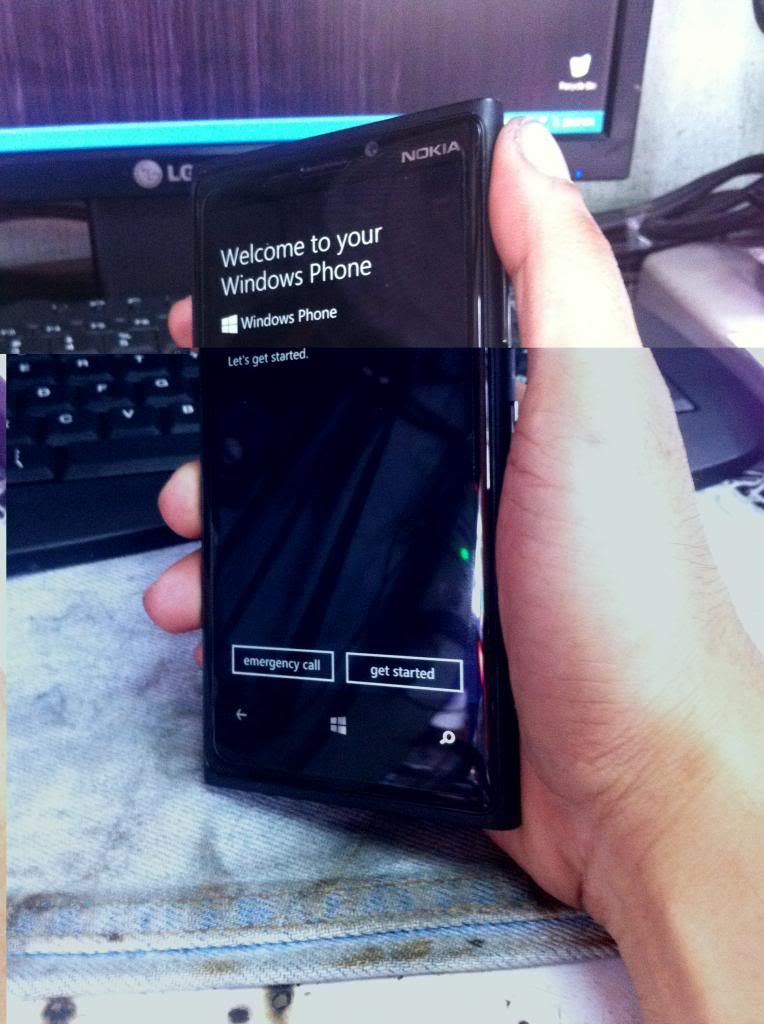

Subscribe to:
Posts (Atom)